#malwarebytes with torrent
Explore tagged Tumblr posts
Text
*stumbling away from my first successful video game torrent like a newborn deer on wobbly legs*
#ra speaks#personal#I have yet to launch it but. apparently. I have all the correct files.#AND malwarebytes didn’t flag anything in this torrent so 👍#I did get like. 3 free trials of different p2p vpns that I immediately cancelled lol#(proton vpn is good for regular stuff but you need to pay for p2p)#and most p2p vpns have a limit of 10 GB. so I kept pausing my qbitt download to get a different vpn up and running akdjdjdjssnsnb#but! it is done! the 30GB are on my ill gotten games external drive!#I have only to. actually boot it up and see if it turns my computer into a brick#(I backed it up earlier today so even if it does….I’ll be fine? maybe?)#(more likely it’s just. not gonna launch/be missing SOMETHING or whatever which :( sadge if true)
11 notes
·
View notes
Text
I put together a quick guide to torrenting for my friend and I thought I'd share it with all of you:
Torrenting is a form of file sharing where instead of uploading files to a centralized server, computer users share local files between themselves in a peer-to-peer system.
Steps:
Download a torrent client- a program that allows you to torrent. It is wise to have a vpn and an aggressive antimalware program as well. I prefer Transmission, which theoretically runs on all operating systems
https://transmissionbt.com/download
2. Find something you want to torrent- the pirate bay is a fine place to start
3. Safety check:
Is the torrent size appropriate for what you are supposed to be getting? A torrent that is way too large or too small suggests there may be malware in the torrent.
Is the number of files within the torrent appropriate for what you are supposed to be getting? Too many files suggest there may be malware in the torrent.
When was it uploaded? Older torrents are more trustworthy, be wary of anything that has been posted within the last month.
How many seeders (people who have the program locally on their computer and are making it available to share) are there? The more seeders there are, the more likely it is to be safe
4. Click the magnet link [On pirate bay it’s the link that says “GET THIS TORRENT”] and open it or paste it into Transmission
5. Select a destination folder
6. Keep Transmission open while the file downloads
7. Safety Check 2:
Check the folder for any unexpected files. Many times there will be separate files for the video (these are usually .mp4) and the captions (these are usually .srt), and this is fine. There may also be a .txt containing information about the torrent. DO NOT CLICK any .exe or .zip files without knowing what they are!!!! If you cannot verify what these files contain you should delete them immediately
Scan all files with an antivirus software like malwarebytes to verify their safety, or at the very least check the file properties.
8. Enjoy! And remember it is polite to leave Transmission running to seed the torrent for other people.
List of torrent terms: https://www.androidauthority.com/what-are-torrent-seeders-3232600/
19 notes
·
View notes
Note
Hey Peach I won't ask anything super incriminating or anything but do you need a VPN to torrent stuff? Or really good antivirus?
I know I should look into how to do that stuff but before I attempt anything of the sort, I wanna know if I should beef up my security before I start sniffing around.
Im really out of my element here 😭
hi hi, so there are a couple of things I do to keep my computer/data safe when torrenting - first of all, yes, a VPN is a great idea!! the one time I forgot to turn on my VPN before torrenting something at my parents house my dad got a letter from our internet provider about it 😵💫 (it basically was something about "your IP address was used to download copyright infringing material, don't do it again").
it's generally best practice to have some type of VPN set up before torrenting! try to stay away from free VPNs, from what I understand they're not the most reputable and oftentimes they're profiting off selling your data (the ol' "if they're not making money off the product then *you're* the product"). I hear good things about Mullvad and ProtonVPN - I believe at least Proton does have a free tier that just has a limit to how fast you can download things with it!
as far as antivirus goes, it's got its pros and cons. I actually don't always have it turned on, and I'm not a big fan of the built in Windows Defender (it tends to have a lot of false flags) - I like MalwareBytes and I'll do an occasional scan of my computer after downloading stuff & before actually running things. I personally find that antivirus programs tend to quarantine video game installation files when I try to run an installer for a game I torrented, which causes the installation to fail and then I have to go manually check the antivirus to un-quarantine the files 🙄 which is why I end up not having mine running all the time. but if it makes you more comfortable def keep it on, and just remember to check for quarantined files if you're having weird errors trying to install anything!
however I do also make sure that I'm visiting sites I generally trust so that lowers my chances of downloading anything sketchy (though not 0 - be mindful of what you download and open on your computer, especially executables (.exe files)!!) I find all sites I use either via direct recommendations from trusted friends who are very knowledgeable about information security and stuff, or from the r/piracy subreddit's megathread (they have a lot of recommendations for all different kind of media, and also a lot of helpful info about cautious pirating in general)
also, make sure that the torrent client you use is good! I've always used qBittorrent - it's pretty easy to use and set up, it's straightforward, open source, ad-free, and also has a lot of handy features (one of them being a feature in the advanced settings where you can have it only do things with your torrents while your computer is connected to your VPN, which is good for keeping your real IP address secure. if you want help figuring out that setting just reach out again and I'm happy to help!) whatever you do, please don't use ��Torrent lol, that one sucks. also, you don't have to update it every time it comes out with an update, but it's generally a good idea to check the qBittorrent subreddit when an update does come out just to see if it deals with anything important security-wise - just recently, a pretty major backdoor vulnerability was identified and fixed, so it was actually pretty critical that everyone update to the latest version (to anyone reading this, make sure you're on 5.0.1 and nothing older than that!)
and also, a good Adblock like ublock origin will help keep you from accidentally clicking on nefarious links when trying to download things on the internet, so make sure you have that set up too!
also also, some regular websites (especially streaming services) HATE VPNs so if you have one running and you're trying to watch something on like, Netflix or your cable provider's streaming site and it's not working, pause the VPN till you're done! and that's where having your torrent client set up to automatically pause all torrents while your VPN is off comes in handy.
also also also, a note on torrenting etiquette - when you are torrenting something from other people (aka peer to peer/P2P file sharing) you are considered a "peer" and the people who have the full files and are sharing them with you via torrent are called "seeds". peers need to be connected to seeds to be able to receive the file. you will also have a ratio for each torrent - this is the amount of data you have sent vs how much you have received. a ratio of over 1.0 means you've sent more than you've received and is considered to be "good form". I usually stop seeding a torrent once it reaches above 1.0, and I do also often go stop seeding a lot of stuff below the 1.0 ratio if it looks like it has a lot of seeds, but I like to keep seeding when it seems like I'm the only one or just one of a few people seeding, especially for media that I already had a hard time finding, to make it a bit easier for someone else trying to torrent it. there are some things that I've waited months to finish torrenting just because nobody was seeding at all for a while 😭 so I do what I can to keep torrents alive myself.
sorry this ended up longer than I thought it would be, and probably longer than you expected, but I hope this is helpful! happy sailing the digital seas, anon :D
#petchyposting#I'm not an InfoSec expert by any means but this is what i have learned over the years
4 notes
·
View notes
Text
if a Not Torrent Site tries to convince me i have a virus it's just bombing my browser notifications right lol. i've been out of the malwarebytes game for a while
4 notes
·
View notes
Note
Hi! This is a weird question, but I was in the notes on the VPN thing you rebloghed recently and saw you do a lot of torrenting. I used to, but didn’t have anything I needed to torrent for long enough that the current state of torrenting passed me by and I’m not sure how people torrent these days. So, if you wouldn’t mind: what’s your methodology? What do you use, sites, vpns, etc? I have utorrent, is that still the thing to use?
Basically my kid needs Land Before Time (all of it) please help
Hello! Not a weird question at all :) I'm far from an expert, but I've helped a few friends get their own setup going; I'd be happy to help! For any newbies who want to get into torrenting, check out this tutorial. It's what I used to start, and it explains a lot of the terminology and how torrenting works.
I'll put a tl;dr if you prefer to skip extra info and explanations:
VPN: AirVPN
Client: qBittorrent
Antivirus: Malwarebytes
Sites: https://knaben.info/
Playback: VLC Media Player
Step 1 is gonna be a VPN (hence why I was in the notes in that post). This will cost a bit of money, but its actually really affordable. There's a really great comprehensive ranking in r/VPNtorrents, but if you wanna skip the deep dive I use AirVPN and it gets the job done. It's on the reddit recommended list, is pretty cheap, and would be good for your situation if you just want to get Land Before Time and then drop out of torrenting again, since you can pay by the day, week, month, etc. It starts at 3 days for 2 euro, or 2.17 USD at current exchange rates. They take bitcoin or cash in the mail if you're really security-minded, as well. Whatever VPN you use make sure it has a kill switch so your ISP won't see you torrenting. Nobody wants a cease and desist in the mail.
As for clients, there's like a bajillion out there, basically all you need to do is NOT use uTorrent unless you still have a super old version and DO NOT update if you do. It's got all kinds of nasty shit baked in now and will fuck with your computer. We're talking adware, crypto mining, forcing your default search engine to yahoo for some reason, the works. Some people still use 2.2.1 but almost everybody who's made the switch prefers what the newer clients have going for them. I use qBittorrent, haven't had any issues. If qBittorrent gives you trouble, I've heard good things about Transmission.
Once you have a VPN and torrenting client, this website is an absolute lifesaver. Knaben tracks a bunch of proxies for 13 different major torrenting sites so you can see what's up and what latency looks like and all that fun stuff. It also will tell you which sites are good for what media types. IDK how easy LBT will be to find, you might need to search a couple places. Also people generally recommend against using the Pirate Bay these days because its so mainstream that it has a lot of eyes on it. I like 1337x, but that's just because I got used to its layout first.
As far as actually using your files once you have them, VLC Media Player is amazing if you don't already have it. You can even add subtitles if your videos don't come with them and you can find them online.
#torrenting#i hope this is helpful!#if you have any more questions please let me know#that goes for anybody reading this if you wanna talk torrents im always down#this is how I live out 'be gay do crimes' lol#askii
7 notes
·
View notes
Photo
i was going to put it in the tags but whatever, answering because I'm passionate about it:
I'm in a sort of compsci degree and I'm baffled at how students younger than me don't even have an idea of what a torrent is. And it's not even just piracy, something I've noticed is that sometimes it extends to Open Source alternatives too. There is this mentality of "if you don't pay for it then it's not right/good enough". Which is bullshit, for two reasons:
They don't need your money. The only exception is small, independent projects. Adobe doesn't need your money. Spotify, YouTube, Netflix, Microsoft, and all of the rest don't need your money.
the internet was born to be free. Apart from the military history it has, the net was literally made to be accessible, made for everyone to use. It shouldn't have thousands of subscriptions.
I'll start by giving off a library of resources: weboasis. This has a little bit of everything and it is a good starting point to find other stuff. Only downside is that the original library is discontinued, so what we have is a stable copy of what it once was (someone very kind decided to make it accessible, the site has an unfortunately sad history)
So you need a book? libgen, zlib, theeye (one of my favourites honestly)
You want to watch something? hydrahd for movies and series (there are lots of netflix mirrors honestly), and you can visit the piracy.moe site for anime if you're into that.
Music? I find streaming APKs on telegram mostly but also downloading media is best. Spotify is currently off limits as of just a few days ago (again, reason why actually having media is best, they will take it away from you) but there is ways to have yt music if you look. If I may I love a site called Radiooooo which can make you listen to music from a world map (it's really cool, and they deserve the praise).
Torrents for literally anything from software to media? personally I find them on snowfl.com because it gives me how old the torrent is and the site it was originally shared to along with a filtering option (+ peers and seeders) (to be honest the pirate bay is the one I'm usually more skeptical as they are usually old torrents that often don't work, but 1337 works great), and as for torrenting software qbittorrent is the current best (don't use uTorrent, just don't).
You need an alternative to literally anything? use alternativeto.net, lots of open source software and sites that don't need a subscription (+ peer reviews)
And of course to be safe about all this the only thing that is worthy giving money to is a good antivirus (malwarebytes) and VPN if you want to be extra safe.
Also, not giving the specific links because they change all the time (mirrors). But you just need a search on your browser of choice to find them (not the best, but I've been using Brave for all the common stuff since it blocks me every ad. Yes even YouTube). The site you used for streaming or downloading disappears? just check for another list of resources (Reddit, also search GitHub-piracy-index, and you'll eventually find a list updated enough)(also, a lot of stuff is on telegram: movies, episodes, software; but groups and channels may be a bit harder to find). Again, extra step: use Tor, Reddit has all of the .onion you can wish for (and, the zlib address on there has been the same for years).
Just be safe about malware, check the info you give to the sites you visit, and you're all set. Also remember that this sort of resources are always in motion, they never stay the same for too long. They change as the internet changes.

#common resources#of course pay attention to where you go#but remember piracy is not unlawful in this economy#it actually never was
370K notes
·
View notes
Photo
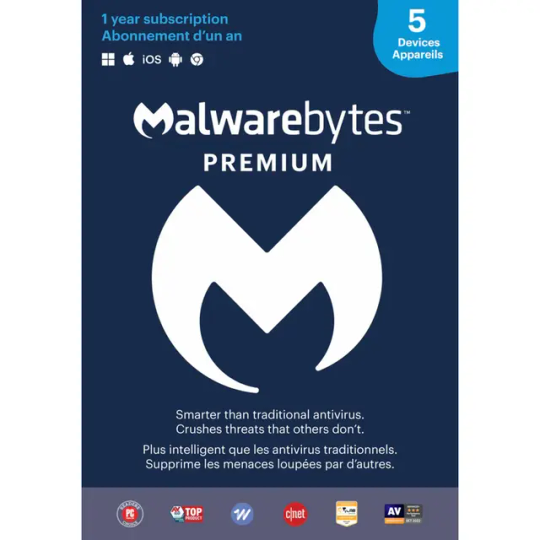
تحميل برنامج الحماية ملوير برايمر Torrent Malwarebytes Premium 5.2.4 مفعل كامل https://animeiatlight.com/%d8%aa%d8%ad%d9%85%d9%8a%d9%84-%d8%a8%d8%b1%d9%86%d8%a7%d9%85%d8%ac-%d8%a7%d9%84%d8%ad%d9%85%d8%a7%d9%8a%d8%a9-%d9%85%d9%84%d9%88%d9%8a%d8%b1-%d8%a8%d8%b1%d8%a7%d9%8a%d9%85%d8%b1-torrent-malwarebytes/?utm_source=tumblr&utm_medium=website&utm_campaign=AnimeiatLight
#تحميلبرنامجالحمايةملويربرايمرTorrentMalwarebytesPremiumمفعلكامل#AnimeiatLight#ملوير#منتدياتنورالأنيميات#MalwarebytesPremium#عالمالتقنيةوبرامجالوندوز#نورالأنيميات#مجلةنورالأنيميات#Malwar#برامجالحماية#حماية#Malwarebytes#نورالأنيمياتAnimeiatLight
0 notes
Text
“I’m scared to pirate stuff - ” do it scared!*
*with Firefox and Adblock and a VPN and -
If you want a nonspecific, nonexhaustive “where do I even start” guide…
Sail the cyber seas at your own risk!
Streaming - “I want to watch xyz”
This is normally what most people want when they talk about pirating.
Use Firefox with uBlock Origin and additional privacy add-ons such as PrivacyBadger, TrackMeNot, etc.
Free VPNs are out there. Get one - but vet it’s efficacy. My go-tos are Proton VPN, or Windscribe if you plan to do a bit of torrenting.
What is torrenting? How does it work? Here’s a guide!
Back to streaming -
Make sure that a) you’ve got your Mozilla browser with all its adblocking private glory, and b) you’ve got a VPN turned on to hide what you’re doing in that browser from your ISP (internet service provider).
Now you need to actually find a site to stream from. This is the tricky part, because openly sharing these sites will get them taken down if they’re talked about widely enough. (Remember how tiktok idiots got zlibrary taken down?)
You’re going to have to talk to people on forums. You’re going to have to experiment with sites you find yourself. Search for ‘x online free’ and look at the links that come up - is the preview text mangled or clickbaitey? Are there Reddit threads about that website confirming or denying its content? A good rule of thumb is to ignore the top result or two - copycats of good streaming sites will often buy out the top result spot. Eventually, you’ll develop a good gut feeling and understanding of what a good site ‘looks like’ from the results page alone.
However, there are some places that compile good sites that haven’t been nuked by lawyers (yet) - check out r/FMHY! The masterposts are actively curated and updated when a site goes down or is found to have malicious downloads.
Remember - loose lips sink ships. No tweeting (xeeting?) or Facebook statuses about your new favorite piracy website and where you found it. Even posting to tumblr (kind of like this…) isn’t a great idea if you want those websites to stay under the radar and stay accessible. Nobody talks, everybody walks (away with their share of pirate booty)
If you aren’t downloading media, pick pretty much any site and watch away! Adblock and Firefox will keep away pop-ups and other annoying ads, and your VPN means your ISP can’t tell that you’re visiting an unofficial streaming service.
Note: In my experience, I’ve never heard of visiting a site and watching stuff on it infecting or otherwise compromising your computer. That tends to come from misclicks on invisible or overwhelming pop-up ads that redirect you to an automatic download or similarly malicious bullshit. If you’re using Firefox and uBlock, you shouldn’t be in any danger of an accidental redirect.
Downloads - “I want to keep xyz”
This is the realm of pirate archiving - you’re keeping files physically on your hard drive, an external hard drive, or burning a disk.
Adblock + Firefox browser? Check. VPN on? Check.
Go to your streaming site of choice - most if not all have download options. You can download those files or, manually, right click and save the video file from the webpage as an mp4. I honestly don’t know if there’s a difference in quality or more danger in clicking the download buttons, but regardless -
Run that puppy through VirusTotal.com! It’s a reliable browser based virus checker - if the file is too large, use a local virus checking program (your native Windows Defender on Windows computers or, I prefer, Malwarebytes)
Generally mp4 and mp3 files are clean - choose where to save them for the long term, and bam! Free forever media.
Optionally, I also upload mp4 files to a named Google document - this way I can easily share them or make them findable through a ‘xyz Google doc’ search for others :]
Torrents - “I want to keep and share xyz”
I’m not going to go into this subject in depth because, honestly, it’s not something I do regularly.
See the previously linked Torrenting guide for information on how the process works, and check out r/FMHY for recommendations and warnings about different torrenting clients (I’ve personally only used qBittorrent - I’ve heard to stay away from the Pirate Bay and Bittorrent.)
As with streaming, turn on that VPN baby! You’re going to need one that supports peer-to-peer (p2p) connections, so Proton’s free version is a no-go. Windscribe is what I’ve used for torrenting (and it’s a good free VPN on its own - I’m just partial to Proton). You get 10GB every month on Windscribe’s free version, which is more than enough for a few movies/a season or two of your favorite show.
(Bigger torrents like video games are easily 30+ GB, so be prepared to either pay for a no-limit premium account or spend a few months downloading your files in chunks.)
VPN on? Double check.
Boot up your torrenting client - I use a slightly out of date version of qBittorent, but there are other options. The Reddit thread and previously linked torrenting guide have a few dos and donts of selecting a client, so be thorough before you download your client of choice.
This is getting into the logistics of torrenting a bit, so forgive me if this is vague or incorrect, but now you need a torrent seed. These will be .tor files found through pirating websites or archives - these are rarely malicious, but it’s good to run any piracy related download through something like VirusTotal.com or scan it with a local program like Malwarebytes.
You open your seed file in your client and wait. A ‘healthy’ seed tends to have lots of seeders and few leeches, but sometimes you’re stuck with an obscure seed you just have to wait for.
Your torrented files have fully downloaded! Now what? a) keep your client open and seed those files for others as long as you want to - sharing is caring! and b) run those files through a security program like Malwarebytes (not sponsored it’s just the only program I’m familiar with).
Be wary of what gets flagged - sometimes the files seem important, but are just trojans, and likewise sometimes they seem malicious, but are just cracked software getting flagged by your system. It’s good to check and see if others have had a problem with this particular torrent before - Reddit threads from 2008 are your long dead friends.
And that’s about it. Feel free to correct me if anything I’ve recommended is malicious or outright wrong. I’ve been doing this for years and haven’t had an active problem to my knowledge, so if there is something fishy with how I do things, I am a statistical outlier and should not be counted.
I wish you smooth sailing and strong winds in your ventures me hearties!
Obligatory ‘don’t pirate small author’s or artist’s works what the fuck dude’ statement.
#ra speaks#piracy#pirating#pirate to make hondo ohnaka proud#I’ve seen so many people on my streaming piracy post bemoaning that they don’t know how like !!!!#congrats you get to learn without the middle school trial and error phase we zillenials had (RIP family computer 2004-2009)#I genuinely think piracy has gotten easier/safer than it used to be. that or I’ve gotten smarter. which is also likely.
475 notes
·
View notes
Note
Like! There are reasons to get a VPN!
I end up working with and supporting site-to-site VPNs that we manage for our users pretty regularly! People need a secure way to connect to their work servers remotely and a VPN can do that! That is practically all that we did from March 2020 until June 2021.
But it's kind of infuriating because I get a lot of questions from people who want to use VPNs as an easy security fix or to protect their privacy and commercial VPN licenses don't do either of those things. All they do is change it so that the VPN sees your traffic but your ISP doesn't. So if you're using NordVPN but you're logged into facebook or google or amazon and have all kinds of cookies enabled then there's no point. All that you're doing is ensuring that your ISP can't see your traffic but everyone else can, and unless you're doing something like torrenting (or you're worried about covering your digital footprints for crime reasons, which I do support, but which VPNs are not the answer for, don't think you've covered your tracks just because you're using a VPN) then generally it's not a problem for your ISP to see your traffic.
And it's just something they got sold. I mean, at least when you're stuck with McAfee it may suck but it's doing what it says it's advertised to do and is scanning for known viruses. Antivirus is a real thing and people need it (though the free antivirus that comes with windows 10 and 11 is fine, it's absolutely all that most people need; if you want more and are willing to pay for it check out malwarebytes antivirus or eset but windows security is better than any of the free windows antiviruses out there at this point and is also better than Norton and McAfee).
But VPN services advertise that they're protecting your IP address (not a real risk in 98% of circumstances) and are protecting your privacy (they are only keeping data away from your ISP, it doesn't protect you from any of the services that you use through the VPN) and are increasing your online security (they just flat out are not) and aren't logging anything (bullshit) and it's bad!
Also you don't need Aura. Don't buy Aura. I get that youtubers and podcasters have to make money somehow but every tech product I've ever seen sold by a youtuber or podcaster is hot garbage.
(Behind the Bastards and It Could Happen Here have been running ads for a psychic counseling service recently and I'm genuinely torn about whether that is a better or worse thing to sell than Betterhelp or gold investment schemes. You don't need a VPN. You don't need psychic counseling. You absolutely positively don't need Betterhelp. You don't need a scent subscription. You don't need Aura. You don't need Athletic Greens. You don't need a helix mattress. The only youtube ad reads I respect are the ones for clit suction vibrators, and even then you can find a better deal from lovehoney or come as you are and you should try a cheaper satisfyer or a generic rose before you get a lelo.)
It's also crazy-making because yeah it seems like a lot of people are willing to sign up for a VPN but are unwilling to switch browsers or use a password manager and I do not understand the logic there. I guess a VPN requires less change while providing the illusion of security so it feels like you've taken steps to "protect yourself online" but it's security theater nonsense.
is a VPN still useful for tormenting? most of the guides ive seen are very firm on using a VPN
VPNs are definitely still useful for tormenting. Tormenting me!
But seriously:
Torrenting and accessing sites that are blocked in your country (not just getting around Netflix) are some of the legitimate use cases for a VPN; if you're going to use a VPN for those purposes you definitely want to use one that is on the more secure end of things and if I'm going to recommend one it's going to be ProtonVPN because they've got a good track record for openness and security. Privacyguides.org is a good resource if you want to learn more about the privacy concerns with various online products and services, and they have a good section on VPNs for anyone who is looking.
If you are using a VPN to get around country-level blocks on internet access, you need to know a lot more about commercial VPNs than I do, and I would recommend going to look for information in a forum that is more specific to tech stuff than tumblr.
529 notes
·
View notes
Link
Malwarebytes Anti-Malware 3.6.1 Crack is an industry-driving scanner that finds and evacuates malware, for example, worms, trojans, rootkits, pirouettes, spyware and substantially more. You should simply begin Malwarebytes Anti-Malware and run an investigation. It's that simple. Or on the other hand in the event that you need greater security, check Malwarebytes Crack and its moment continuous scanner that naturally keeps malware and locales from tainting your PC. Regardless, you are pounding the malware alongside disappointing the programmers. By OPSWAT, the disconnected Malwarebytes Anti-Malware for PC installer is the latest security item that clients arrange.
1 note
·
View note
Link
Malwarebytes Crack Activation Key is a simple malware scanner that can detect and eliminate an assortment of software from your PC.
0 notes
Link
Malwarebytes 4.4.3.225 Build 1.0.1387 Crack License Key Free 2021 Malwarebytes 4.4.3.225 Build 1.0.1387 Crack License Key Free 2021
0 notes
Link
Malwarebytes Anti-Exploit Premium Crack Premium Key is a superb piece of software program for actual-time safeguard against e-threats.
0 notes